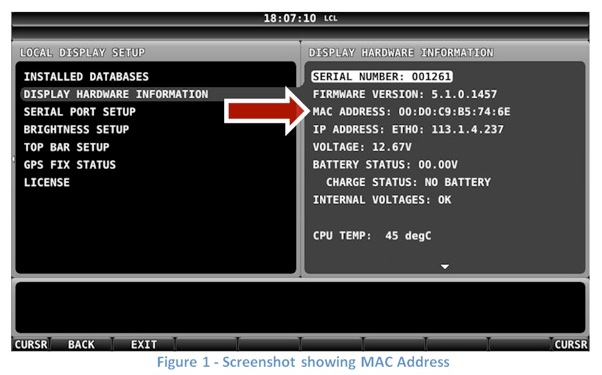Dynon Avionics Bulletin of March 4, 2013
- 16 July 2015
- News / Eventi
- Posted by Super
- Leave your thoughts
Technical Service Bulletin – SkyView display parts for circuit boards – Revision B
Date: March 4, 2013
PLEASE READ THIS BULLETIN IN ITS ENTIRETY BEFORE CONTACT Dynon AVIONICS
Description Note that this is the Revision B of this Service Bulletin. Revision B cancels and replaces an earlier version of this report which was released the ‘February 11, 2013. The original report was based on the specified detection method Screen SkyView to determine whether or not a display was affected. However, the displays that were thought to be influenced by the method of detection of the screen may actually be affected by this bulletin. Therefore, all displays SkyView, although they were already confronted with the original service bulletin on this subject, should be re-checked using the updated instructions in this document. The survey revealed a deviation of the production process to a subcontractor that can cause a weakness in a printed circuit board that plays a vital role in a display SkyView. Over time, this weakness can become a fault and manifest in the behavior of a display that does not turn on, a display that light up, but not quite the boot, or one that stops during funzionamento.I involved must display be returned for repair. This Technical Service Bulletin instructs customers on how to determine if their equipment is affected by these issues. The display will have returned replaced the circuit has the problem. All other hardware will be updated, if necessary, and the display will be tested to ensure the new functionality of the factory. Applicability and equipment involved Only SV and SV-D700-D1000 that contain a specific printed circuit board are affected by this problem and must be returned to Dynon for repair. screens that have the circuit board suspects shipped from about mid-2010 to mid-2011, however, these dates are not authoritative. The display SkyView have the ability to report a hardware identifier MAC address that can be used to determine if a display is affected once it is loaded with firmware version 5.1. This is the only accurate way to determine if the screen is concerned. Neither the serial number, or the date of shipment from the sun can determine if a display is concerned. The display must be updated to version 5.1 or higher to be able to see the MAC address. Use the following procedure to load version 5.1 firmware and to determine if the screen (s) affected by this bulletin: • Turn on the display and charge the SkyView version 5.1 firmware by following the instructions in section 3 of the Installation Guide SkyView. • Open the setup menu by pressing and holding the buttons seven eight. • Open the LOCAL DISPLAY SETUP. • Open the INFORMATION DISPLAY HARDWARE. • The MAC address is displayed below the version of the firmware and serial number, as shown in Figure 1. • It takes about 1 minute to SkyView to report a non-zero MAC address. If the MAC address is all zeros, wait for it to turn into a value that contains numbers and letters as you see below. • Note the MAC address and serial number. • Go to the link below to see if the display is affected: http://www.dynonavionics.com/sv-bulletin-check/ Time in effect and guarantee regulation This technical service bulletin is in effect indefinitely. Dynon Avionics recommended to arrange the repair of the affected screen (s) as soon as possible. Although complying with this bulletin is highly recommended, not mandatory. Failure to comply with this bulletin does not necessarily keep the plane on the ground. The displays have fixed a new period of 3-years from 1 January 2013. Unit replacement: In order to cause as little inconvenience as possible to all customers, NorthAir Aviation Dynon Avionics and put at the disposal Some displays as replacement units (forklifts), so that you can continue to use the aircraft during the time required to repair. The “mules” are given in free loan and temporary, in no event shall be construed as a sale-in-replacement. The “mules” will be returned as soon as the / their original units will be back available. Workforce: The work required for replacement include: – The back up all the configuration files of the old unit. – The removal of the unit from the aircraft. – The installation of the configuration file to the replacement drive. – Packaging and shipment of units to Dynon customer. – The mounting / units of the customer when returned from repair. Delivery times and costs for the customer: For customers who bought units with us repair / units and labor are free. For customers who have NOT purchased from us: – The repair at Dynon is still free. – For the workforce, we can estimate a cost for the client ranging from a minimum of 100 € + VAT per unit, to a maximum of 250 € + VAT per unit, depending on the complexity which is mounted in the display and then the time required to disassemble / reassemble the unit. Deposit for replacement units: To all customers: If the unit of account is in good condition is called for the release of deposit of 200 € for “mule”. If the unit of account is scratched or damaged, the deposit required is 500 € for “forklift” It will be returned upon delivery of the repaired display. Transfer: The same applies to work carried out at our premises. workshop, which is located at C ampo flight robecco bunting (- PV11 – grass runway of 450 meters). If the customer prefers, we are available to carry out the work at the airport Voghera (LILH asphalt runway). In the latter case will addebitatoun cost of 60 € + VAT as transfer round trip from our base of operations. To take advantage of the airport Voghera should contact aroclub for appointment and be in possession of radio station on board. To book the surgery you can send an email to: info@northair.it , indicated the your personal data, the / serial number display unit concerned and the location of where you want to make the intervention. The actions will be executed after the 1.5.13